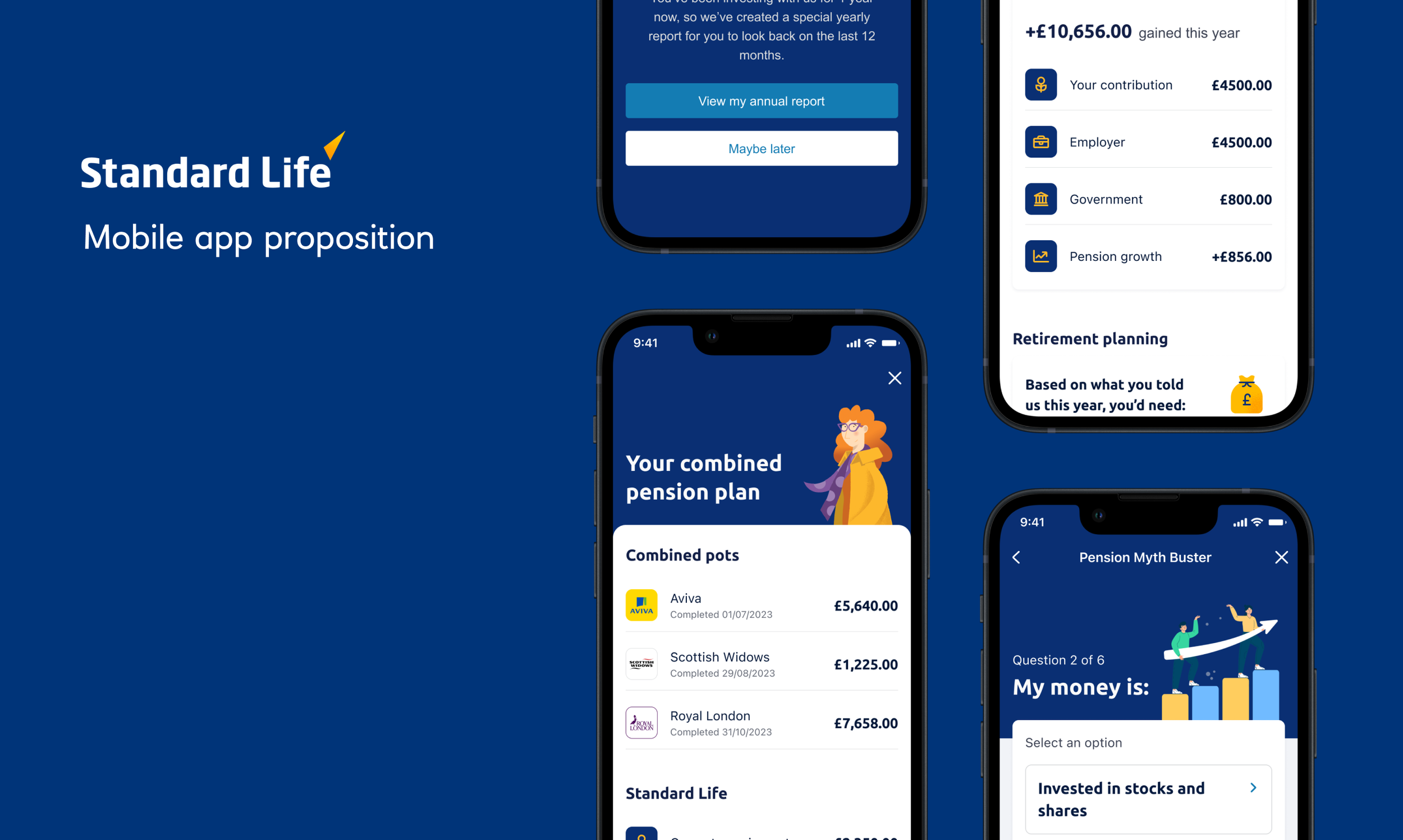Standard Life
I worked with Standard Life on a short proposition project, which was to come up with 8 to 10 concepts on how we can get users to engage with the mobile app. Standard Life had recently launched their mobile app for workplace pensions, with more capabilities and a much better UI, however users didn’t seem to be engaging with the product.
The deliverables from me for this this piece of work were some high fidelity concepts that we could present to the board and senior stakeholders to try and get the budget to make these changes happen. I created 10 different flows for 10 different concepts, and each of these had high fidelity screens, click through prototypes and a short video of how the concept works.
Research and Prioritisation
The project started with a research and discovery phase where not only the current experience was analysed, we also did competitor research and held user sessions to better understand a users mindset when thinking about their workplace pensions. It was very clear from the research that we had done, that a lot of users either didn’t understand pensions at all, and how to manage them or users thought they knew a lot about pensions, but when it came down to it actually knew very little. This then led us into creating personas that we would use when ideating and prioritising concepts.
We then held workshops with the senior stakeholders where we went through all of the work done so far, and then got them to do lots of ideation from our insights. On the second day we focused more on prioritising the ideas down into 10 concepts, which I would then take and turn into high-fidelity designs.
The Concepts
As this was a very fast-paced proposition project, I went straight into creating high-fidelity screens and used the Standard Life design system as a guide, so that it would be easy for the team to implement the designs if they successfully got the project signed off.
As mentioned previously, we prioritised 10 concepts with the SL team, so I began designing these with the knowledge I had from the research, and the client team. The main goal from the outset was engagement from users, but from what we learnt, we then separated the concepts up into 3 groups:
Helping educate the user on workplace pensions, will give them a better understanding of why it is so important to take control of their pension and what changes they can make to suit their lifestyle.
Knowledge Building
Keeping users engaged with the app by allowing them to set goals, and notifying them when they have reached a goal. We also want users to take control of their mobile app, and personalise it in a way that suits them best.
Goal Setting
Notifying the users when they have hit a milestone. Creating visual annual reviews that users can click through to see the progress that they have made over time.
Self Recognition
Knowledge Building
Of course I can’t tell you all of the concepts that were created, however here is an overview into a few different concepts within the categories that we created.
One of the concepts was a way to enable Standard Life to get a gage on how educated (which persona) our user was from the first moment they use the app. This then enables SL to show the correct content to the user, rather than standard content which they might not understand at all.
We created a myth buster quiz, which would be part of the onboarding process. This would help us to understand what level the users knowledge is at. We also give users the option to view the correct/incorrect answers at the end of the quiz, and allow them to learn more about each of the topics that they got wrong.
Goal Setting
Getting users to set their own goals, helps them to feel like they are in control of their account and money. We found in our research that often people feel like they aren’t in control of their pension, which leads to lack of engagement and knowledge around the subject. Users generally felt like they didn’t have any options when it came to their pension fund, and so weren’t interested in interacting with it.
By first educating the user, and then giving them the opportunity to create their own goals with their pension, presents them with a feeling of more control. It makes users want to engage more with the app to check up on their goals, and see what more they could potentially be doing to give them the best set up in retirement - something which they may never have thought about previously.
Self Recognition
The third group for our concepts was self recognition. We understood from our research that users feel more likely to engage with a product if they feel recognised from something that they’re doing, feeling like they are being brought along on the journey, and also that they know enough and have the confidence to make changes to their pension without being worried they’ve done something wrong or made a mistake.
Within this category we created milestones to celebrate users engagement on the app, and we used push notifications to let them know when changes have been made, or when they hit a milestone. This category focuses on boosting confidence, and hand holding users through journeys that could feel like a scary big change.